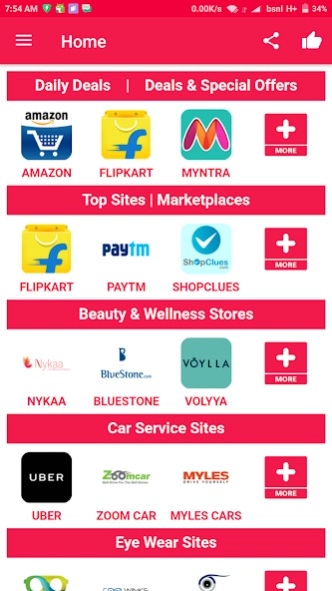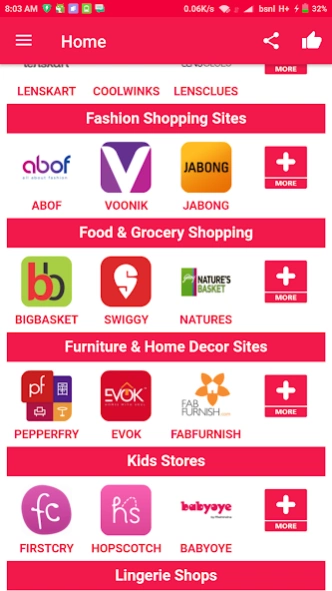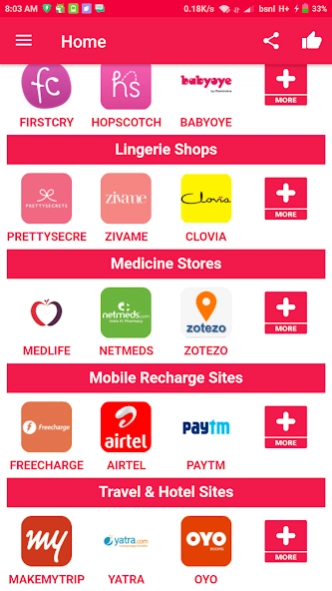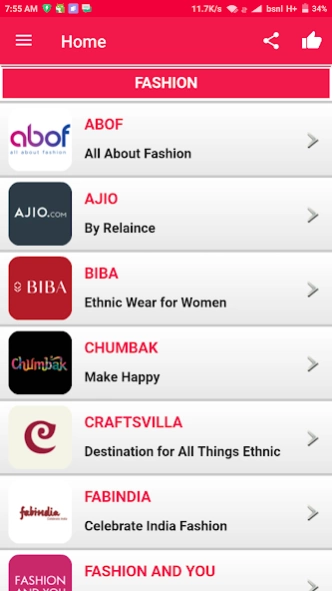All in One Shopping App 2.0
Free Version
Publisher Description
All in One Shopping App - One for All - One App for all Indian Shopping Sites - Real All in One App
One for all is a shopping store solution!
Well we are not offering you any new website it is just that we are collaborating all the possible most required website together for you to buy compare and checkout at a same time!
our motto is to reduce your battery usage as you have to install so many shopping apps to use it so by using our app you don’t have to install some many apps!
our second motto is optimizing your battery! now when you install less app you have big spare space to enjoy!
we have included almost all top shopping website so that you can shop from this huge shopping mall!
App categories:
# Shopping sites
# Traveling sites
# Mobile recharge sites
# Baby shops/ store sites
# Furniture & home decor websites
# Grocery and food online shopping websites
# Home services websites
# Buying /comparing website online sites
# Buying movie tickets online
# Check out lingerie section for inner-wear shopping
# Medicine buying websites online
We have taken all effort to collect the best and most used website across India and this app is for Indian shopping!
About All in One Shopping App
All in One Shopping App is a free app for Android published in the Personal Interest list of apps, part of Home & Hobby.
The company that develops All in One Shopping App is All in One Shopping. The latest version released by its developer is 2.0.
To install All in One Shopping App on your Android device, just click the green Continue To App button above to start the installation process. The app is listed on our website since 2017-01-27 and was downloaded 2 times. We have already checked if the download link is safe, however for your own protection we recommend that you scan the downloaded app with your antivirus. Your antivirus may detect the All in One Shopping App as malware as malware if the download link to com.india.allinone is broken.
How to install All in One Shopping App on your Android device:
- Click on the Continue To App button on our website. This will redirect you to Google Play.
- Once the All in One Shopping App is shown in the Google Play listing of your Android device, you can start its download and installation. Tap on the Install button located below the search bar and to the right of the app icon.
- A pop-up window with the permissions required by All in One Shopping App will be shown. Click on Accept to continue the process.
- All in One Shopping App will be downloaded onto your device, displaying a progress. Once the download completes, the installation will start and you'll get a notification after the installation is finished.